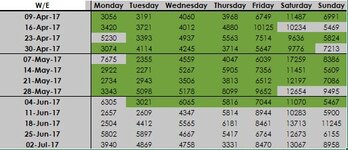Hi,
Trying to get the row header based on a cell value in a table with multiple columns
I am looking for the highest sales day over a period of time which is fine. But then I need to know which week that occured in
So for example in the image here, the max sales of 17,259 needs to return the date 07-May-17
I have tried this but this returns a #n/a error. Many thanks
=INDEX('workbook.xls]sheet1'!$A$3:$A$54,MATCH(MAX('[workbook.xls]sheet1'!$C$3:$I$54),'[wokbook.xls]sheet1'!$C$3:$I$54,0))
Trying to get the row header based on a cell value in a table with multiple columns
I am looking for the highest sales day over a period of time which is fine. But then I need to know which week that occured in
So for example in the image here, the max sales of 17,259 needs to return the date 07-May-17
I have tried this but this returns a #n/a error. Many thanks
=INDEX('workbook.xls]sheet1'!$A$3:$A$54,MATCH(MAX('[workbook.xls]sheet1'!$C$3:$I$54),'[wokbook.xls]sheet1'!$C$3:$I$54,0))