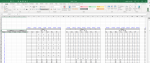Hi
I have a table showing names in one column then columns for each date and a code letter to show activity for each person on each day.
I want to create columns showing start and end date for each phase of activities marked with an F. For example some employees show F from April 15th to May 1st then show F again from 15th May to 20th May.
This is easy to pick out visually. And I can use Index, Match to find the date of the first F and lookup to find the last F in a row but I'm struggling to pick out start and end dates then find a way to pick out restart and end dates for a second phase of Fs.
Attached is a screenshot.
Really hope someone can help me please.
Thanks
Oliver
I have a table showing names in one column then columns for each date and a code letter to show activity for each person on each day.
I want to create columns showing start and end date for each phase of activities marked with an F. For example some employees show F from April 15th to May 1st then show F again from 15th May to 20th May.
This is easy to pick out visually. And I can use Index, Match to find the date of the first F and lookup to find the last F in a row but I'm struggling to pick out start and end dates then find a way to pick out restart and end dates for a second phase of Fs.
Attached is a screenshot.
Really hope someone can help me please.
Thanks
Oliver