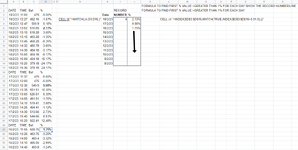Need help figuring out a formula to dynamically find the first % value > greater the 1% for each day.
And also the record number or line.
column A-D is the data set. Very large data set.
column H-J is on a different sheet.
I've used "match(" to find a record number but can't figure out how to get it to dynamically lookup the dates in column A.
I've used "index(" and "match(" to find the record of the first % value > greater the 1% for a day not dynamically.
Any help would be amazing.
View attachment 83076
And also the record number or line.
column A-D is the data set. Very large data set.
column H-J is on a different sheet.
I've used "match(" to find a record number but can't figure out how to get it to dynamically lookup the dates in column A.
I've used "index(" and "match(" to find the record of the first % value > greater the 1% for a day not dynamically.
Any help would be amazing.
View attachment 83076