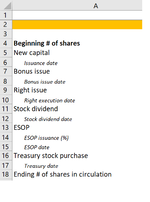XcelLearner
Board Regular
- Joined
- Feb 6, 2016
- Messages
- 52
- Office Version
- 365
- 2016
- Platform
- Windows
I have an array with 18 rows, that I want a formula so that it looks in the array and count the row number of the cell that contains its three first letters as "End" as 18?

This is a part of a bigger problem in which I use HLOOKUP and MATCH to count the number of outstanding shares in a given year. The formula MATCH("Ending # of shares in circulation",A:A,0) gives the number 18 perfectly, but the thing is while the first three letters are always "End", the whole cell might come in "Ending outstanding shares", or "Ending # of shares in circulation" or other names. So the formula MATCH("Ending # of shares in circulation",A:A,0) does not always work, so I need something could recognize the first three letters as "End", and count its row position.
Thanks.
This is a part of a bigger problem in which I use HLOOKUP and MATCH to count the number of outstanding shares in a given year. The formula MATCH("Ending # of shares in circulation",A:A,0) gives the number 18 perfectly, but the thing is while the first three letters are always "End", the whole cell might come in "Ending outstanding shares", or "Ending # of shares in circulation" or other names. So the formula MATCH("Ending # of shares in circulation",A:A,0) does not always work, so I need something could recognize the first three letters as "End", and count its row position.
Thanks.