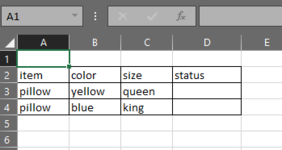Hello, I've been doing a lot of searches online but I just can't find the correct formula for what I'm trying to achieve.
Basically, I have 2 sheets. I need 1 sheet to find the matching values in 3 different cells in sheet 2 and giving it a return with text description. Please see photo example below.
Sheet 1 example - Has the data information.

Sheet 2 example - This is where you keep inserting new data as an update. Whenever a data is updated here, sheet 1 will find the matching values and update the status as "sold out"

Thank you so much!!
Basically, I have 2 sheets. I need 1 sheet to find the matching values in 3 different cells in sheet 2 and giving it a return with text description. Please see photo example below.
Sheet 1 example - Has the data information.
Sheet 2 example - This is where you keep inserting new data as an update. Whenever a data is updated here, sheet 1 will find the matching values and update the status as "sold out"
Thank you so much!!