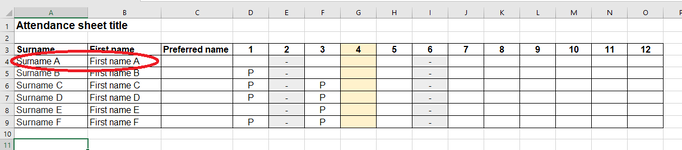narnian_uk
New Member
- Joined
- Jul 28, 2021
- Messages
- 19
- Office Version
- 365
- Platform
- Windows
- MacOS
I'm working on an attendance spreadsheet for a 12-week term as shown in the attached image. Attendable events may take place in consecutive weeks (eg 1, 2, 3, 4, 5, 6; 'model A') or in some weeks only (eg 1, 3, 5, 6; 'model B'). The spreadsheet contains a dash ('-') in a grey cell in weeks during which no event will take place. Attendance is marked by manual entry of some other character (eg 'P' for 'present'), while non-attendance is indicated by the cell being left blank. The current term week is highlighted in yellow.
I'm trying to work out how to highlight the names of students who haven't attended
I have to admit to his being rather beyond my abilities with Excel; I'm familiar with conditional formatting etc., but I'm not at all sure how one could identify the cases above without resorting to VBA (which isn't an option here) - so any pointers at all would be very gratefully received (including 'can't be done; stop wasting your time')!
I'm trying to work out how to highlight the names of students who haven't attended
- either the two consecutive sessions prior to the current week if the current week's session hasn't taken place (regardless of whether those sessions are consecutive in the model A sense or consecutive in the model B sense), or
- if the current week's session has taken place (indicated by the presence of 'P's or similar in the column for that week), the current week's session and the preceding one (regardless of whether 'preceding' is in the model A or model B sense).
I have to admit to his being rather beyond my abilities with Excel; I'm familiar with conditional formatting etc., but I'm not at all sure how one could identify the cases above without resorting to VBA (which isn't an option here) - so any pointers at all would be very gratefully received (including 'can't be done; stop wasting your time')!