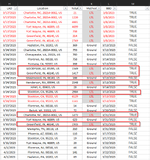Good evening,
Generally I can figure most things out on my own but I seem to be struggling with this one.
Can anyone assist with a formula or vba code that can do the following:
I need to find consecutive duplicates in column (I) and get the sum of .offset(0,1) if .offset(0,2)="LTL"
To add reasoning and hopefully clarity to what I'm trying to accomplish; I have a set of Data with Locations and dates and unit totals. (Columns "I", "H", and "J" respectively). In order to know whether to consolidate them, the location must match, the dates must match, and the sum of units from column J must be > 1300. In the attached example, I have already changed font to red to indicate the individual locations would be consolidated as each set of locations has matching dates from column "H") And their total units sum above 1300. Currently I use an if(and(or formula in another column to check if the location and dates match and then I manually sum. So long story short I'm simply trying to combine all into one formula or script.
Example Image: (in this scenario I would need the sum of I2 to I4, the sum of I5 to I6, the sum of I7 to I8).
Any assistance would be greatly appreciated.
Generally I can figure most things out on my own but I seem to be struggling with this one.
Can anyone assist with a formula or vba code that can do the following:
I need to find consecutive duplicates in column (I) and get the sum of .offset(0,1) if .offset(0,2)="LTL"
To add reasoning and hopefully clarity to what I'm trying to accomplish; I have a set of Data with Locations and dates and unit totals. (Columns "I", "H", and "J" respectively). In order to know whether to consolidate them, the location must match, the dates must match, and the sum of units from column J must be > 1300. In the attached example, I have already changed font to red to indicate the individual locations would be consolidated as each set of locations has matching dates from column "H") And their total units sum above 1300. Currently I use an if(and(or formula in another column to check if the location and dates match and then I manually sum. So long story short I'm simply trying to combine all into one formula or script.
Example Image: (in this scenario I would need the sum of I2 to I4, the sum of I5 to I6, the sum of I7 to I8).
Any assistance would be greatly appreciated.