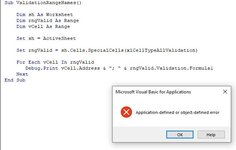Steve Adams
New Member
- Joined
- Sep 8, 2021
- Messages
- 5
- Office Version
- 365
- Platform
- Windows
I know this seems to be straight forward but I cant figure this out.
Scenario : I have a list of cells each with a dropdown box which gets its values from a specific named range. I have a second worksheet containing all the values but nothing tying them together to the first worksheet except the named range (which is all over the place). What I need to do is find out the list of values that are in each dropdown so that I can transfer this to an Access DB.
There are two parts of the same problem:
First I need to loop through each of the cells in sheet one and get the name of the named ranged that the dropdown box is referring to.
Secondly I need to loop through each named range in worksheet two to get the values.
I have managed to find a couple of samples for the second part of the question but nothing about the first. Can anybody please help.
Many thanks
Steve
Scenario : I have a list of cells each with a dropdown box which gets its values from a specific named range. I have a second worksheet containing all the values but nothing tying them together to the first worksheet except the named range (which is all over the place). What I need to do is find out the list of values that are in each dropdown so that I can transfer this to an Access DB.
There are two parts of the same problem:
First I need to loop through each of the cells in sheet one and get the name of the named ranged that the dropdown box is referring to.
Secondly I need to loop through each named range in worksheet two to get the values.
I have managed to find a couple of samples for the second part of the question but nothing about the first. Can anybody please help.
Many thanks
Steve