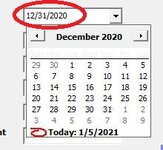Atiqul Haque
New Member
- Joined
- Dec 13, 2020
- Messages
- 45
- Office Version
- 2016
- Platform
- Windows
Goodnight to all,
I'm using a datepicker function in my userform and it shows date like mm/dd/yyyy, but i need it to show in userform like dd/mm/yyy. Also want use the same format (dd/mm/yyyy) in my data sheet. Is it possible? Pls advice.
Thanks in advance.
Best Regards,
I'm using a datepicker function in my userform and it shows date like mm/dd/yyyy, but i need it to show in userform like dd/mm/yyy. Also want use the same format (dd/mm/yyyy) in my data sheet. Is it possible? Pls advice.
Thanks in advance.
Best Regards,