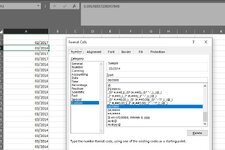psulions83
Board Regular
- Joined
- Nov 16, 2015
- Messages
- 126
Hi All,
I am trying to input dates into a sheet in QTR/YEAR format. Q2 would be 02/2017 and so forth. When I do this I get 0.000991571641051066 as the value. I am going to need to upload these to a database and this value is going to have the wrong output. I used a custom format of 00/0000 and that shows me the correct display but when clicking into the cell I get the long decimal value. Is there a way around this besides inputting the cells different?
Any help is much appreciated! I uploaded an image of the results.
I am trying to input dates into a sheet in QTR/YEAR format. Q2 would be 02/2017 and so forth. When I do this I get 0.000991571641051066 as the value. I am going to need to upload these to a database and this value is going to have the wrong output. I used a custom format of 00/0000 and that shows me the correct display but when clicking into the cell I get the long decimal value. Is there a way around this besides inputting the cells different?
Any help is much appreciated! I uploaded an image of the results.