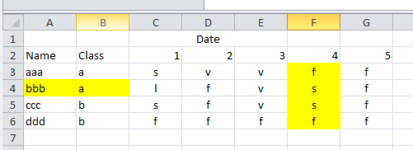I have a data of days with details for each students. (S,F,L,V)
i would like to count each one for all the table.
more than i would like to sum the data after filter on specific range (such only first class on 22 on month )
Attached a file for example - will really glade to understand how to do it
Thank a lot

i would like to count each one for all the table.
more than i would like to sum the data after filter on specific range (such only first class on 22 on month )
Attached a file for example - will really glade to understand how to do it
Thank a lot