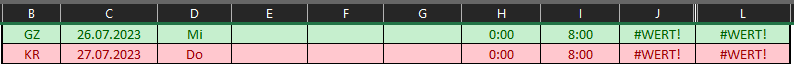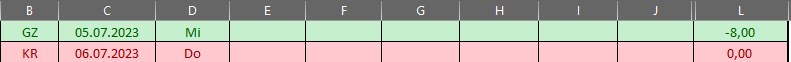Hi, I was doing some time tables for the work, and now I have a problem with 3 specific cases.
it's a regular table where you need to input coming and leaving times, everything else should be calculated automatically (pause times, overall working times, etc.).
The problem is that if you are away, you'll need to select "GZ" from drop-down list and the cell become #VALUE! cause there are no input-times (wrong.png)
As said before, it needs to be done automatically, so it should look like this (good.png).
So the theory was: if B5 contains "GZ", than delete contents of cells E5 to J5, and to put "-8,00" into L5
I have done it with If-loop, but I need 3 different situations (GZ, KR, U) and for any situation in L5 should be another numer...which can't work with only IF.
Do you have some suggestions?
it's a regular table where you need to input coming and leaving times, everything else should be calculated automatically (pause times, overall working times, etc.).
The problem is that if you are away, you'll need to select "GZ" from drop-down list and the cell become #VALUE! cause there are no input-times (wrong.png)
As said before, it needs to be done automatically, so it should look like this (good.png).
So the theory was: if B5 contains "GZ", than delete contents of cells E5 to J5, and to put "-8,00" into L5
I have done it with If-loop, but I need 3 different situations (GZ, KR, U) and for any situation in L5 should be another numer...which can't work with only IF.
Do you have some suggestions?