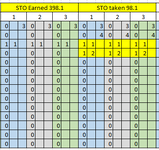I'm using a set of formulas to search through payroll codes in a column and then tally hours but the formula will return for two different codes that have similar numbers and I am unable to figure out how to make it stop.
=--ISNUMBER(SEARCH("98.1",'PP23'!$E14))
this is the first formula in a set I use and it will return the code 98.1 but also returns 398.1 so it ends up adding up hours for codes it doesn't require.
any one know a fix or did I make a mistake ?
=--ISNUMBER(SEARCH("98.1",'PP23'!$E14))
this is the first formula in a set I use and it will return the code 98.1 but also returns 398.1 so it ends up adding up hours for codes it doesn't require.
any one know a fix or did I make a mistake ?