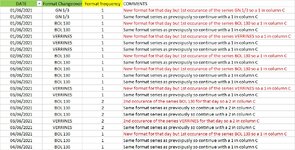Hi Guys
I am trying to find a formula in column C of the attached spreadsheet to return a value of 1 or 2 based on whether an occurance has already happened for that day or not.
As explained in column D, if the format (Bol, Gn 1:3 or verrines) is the first series of that day, then a value of 1 should be returned.
However, on the 3 June there are 2 series of the format Bol and Verrines. In this case, I would like the formula to enter in column C a 1 for the first series and a 2 when the second series of those 2 formats were run.
The formula needs to make reference to the day and check the previous formats in column B before allocating a 1 or 2 in column C
Many thanks for your help
I am trying to find a formula in column C of the attached spreadsheet to return a value of 1 or 2 based on whether an occurance has already happened for that day or not.
As explained in column D, if the format (Bol, Gn 1:3 or verrines) is the first series of that day, then a value of 1 should be returned.
However, on the 3 June there are 2 series of the format Bol and Verrines. In this case, I would like the formula to enter in column C a 1 for the first series and a 2 when the second series of those 2 formats were run.
The formula needs to make reference to the day and check the previous formats in column B before allocating a 1 or 2 in column C
Many thanks for your help