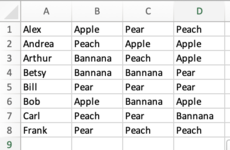I'm looking for the formula that will search a table or a range for a "Name" in the first column, then add up data I choose (Fruit) from that specific row. For example, if I want to search for "Bob" then add up the total amount of times he chose "Apple".
Data to Input:
F1: Name
F2: Fruit
Thank you to anyone who can help!
Data to Input:
F1: Name
F2: Fruit
Thank you to anyone who can help!