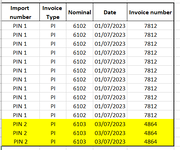Johnnymartin
New Member
- Joined
- Sep 14, 2021
- Messages
- 6
- Office Version
- 365
- 2019
- 2016
- Platform
- Windows
Hey all,
Apologies if this has been posted before I tried to have a look but couldn't find anything.
All I'm looking for is a formula in column A that identifies if invoice number in column E changes to add 1 to the PIN number like the example.
Sorry if that's a bit basic but can't figure it out! Any help would be much appreciated.
Jonathan
Apologies if this has been posted before I tried to have a look but couldn't find anything.
All I'm looking for is a formula in column A that identifies if invoice number in column E changes to add 1 to the PIN number like the example.
Sorry if that's a bit basic but can't figure it out! Any help would be much appreciated.
Jonathan