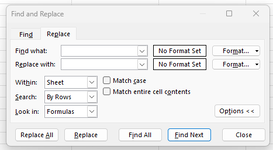samaco
New Member
- Joined
- Jun 6, 2023
- Messages
- 8
- Office Version
- 365
- 2021
- 2019
- 2016
- Platform
- Windows
- MacOS
- Mobile
- Web
We generate part numbers from the system in the below shape:
321 A4DF5 21W3 2A

After that I need to compare with another list from a supplier, but the issue is the supplier version does not come with several space like the one our system generate. As you know if copy the one from our system and try to search the result will not find anything.

Is there a way to make a formula to remove those SPACES or any other possible way please? I am open with any suggestion.
321 A4DF5 21W3 2A
After that I need to compare with another list from a supplier, but the issue is the supplier version does not come with several space like the one our system generate. As you know if copy the one from our system and try to search the result will not find anything.
Is there a way to make a formula to remove those SPACES or any other possible way please? I am open with any suggestion.