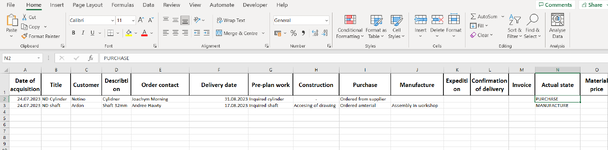Hello,
I have a formula question about a excel. In my new sheet i plan to track my spare part contracts.
In columns "N" i want to express the stadium in which the project is, as you could see in attached photo.
Instead of writing the state manually i want formula to do it for me. I looked up for this topic here Formula to find the value of the closest non-blank cell to the left
but hat didnt help.
Is there a way how i can write this formula?
Thank you
Thediik
I have a formula question about a excel. In my new sheet i plan to track my spare part contracts.
In columns "N" i want to express the stadium in which the project is, as you could see in attached photo.
Instead of writing the state manually i want formula to do it for me. I looked up for this topic here Formula to find the value of the closest non-blank cell to the left
but hat didnt help.
Is there a way how i can write this formula?
Thank you
Thediik