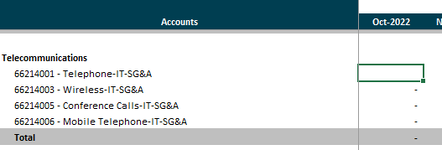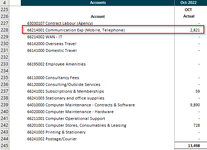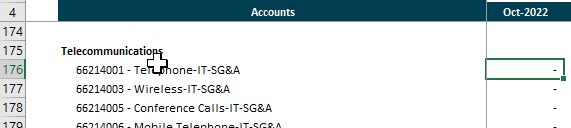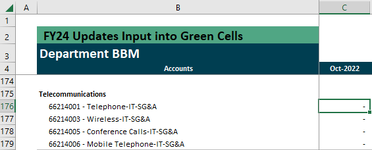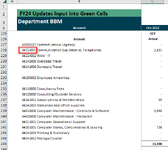danielv1985
New Member
- Joined
- Jul 15, 2023
- Messages
- 2
- Office Version
- 365
- Platform
- Windows
Hi all,
First time poster and really appreciate any help.
I'm struggling to compose the formula to sum the total based on an account character match.

The text in B176 has 5 spaces before the digits commence.
I need to sum the values from the below table (same tab) but the digits commence at the beginning of the cell i.e. no spaces
Note, only the digits match - not the subsequent description.

Thank you,
Daniel
First time poster and really appreciate any help.
I'm struggling to compose the formula to sum the total based on an account character match.
The text in B176 has 5 spaces before the digits commence.
I need to sum the values from the below table (same tab) but the digits commence at the beginning of the cell i.e. no spaces
Note, only the digits match - not the subsequent description.
Thank you,
Daniel