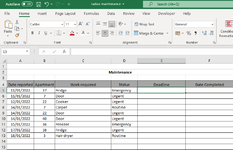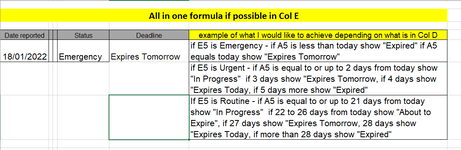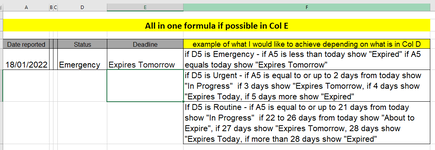Orangeanorak
Active Member
- Joined
- Nov 22, 2002
- Messages
- 276
- Office Version
- 365
- Platform
- Windows
Grateful if a formula can be supplied for this one please. No VBA if possible
Column E deadline
If D5 = Emergency and the date in A5 is equals today insert text "In Progress" if = 1 day more insert text "Expires Today" if more than 1 day insert text "Expired"
If D5 = Urgent and the date in A5 is less than 3 days ahead insert text "In Progress" if = 3 days ahead insert text "About to Expire" if 4 days ahead insert text "Expires Today" if more than 4 days insert text "Expired"
If D5 = Routine and the date in A5 is less than 24 days ahead insert text "In Progress" if 24 to 27 days ahead insert text "About to Expire" if 28 days ahead insert text "Expires Today" if more than 28 days insert text "Expired"
Thank you --------- Mission Impossible ?????
Column E deadline
If D5 = Emergency and the date in A5 is equals today insert text "In Progress" if = 1 day more insert text "Expires Today" if more than 1 day insert text "Expired"
If D5 = Urgent and the date in A5 is less than 3 days ahead insert text "In Progress" if = 3 days ahead insert text "About to Expire" if 4 days ahead insert text "Expires Today" if more than 4 days insert text "Expired"
If D5 = Routine and the date in A5 is less than 24 days ahead insert text "In Progress" if 24 to 27 days ahead insert text "About to Expire" if 28 days ahead insert text "Expires Today" if more than 28 days insert text "Expired"
Thank you --------- Mission Impossible ?????