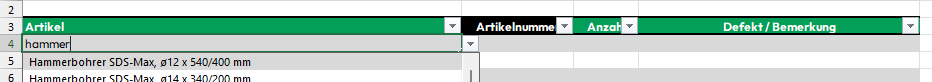beatdrfranck
New Member
- Joined
- Dec 15, 2023
- Messages
- 5
- Office Version
- 365
- Platform
- Windows
Currently I am preparing a new file, where I would like to add some information for an item (like item number etc.) out of a master sheet. T
herefore in the "Data Validation" I added the list of item names.

When I enter a value in the cell where the data validation is active it searches for the word (e.g. "hammer") and find several entries, but only the ones where the word start with "hammer" or where the "hammer" comes after a space.

But it doesn´t find the word Schlosserhammer, where the word "hammer" is part of the word. So I have to type in "schlosserhammer".

Is there any way to make the data validation search in the full word instead of just at the beginning or after a space?
Thanks in advance and best regards, Frank
herefore in the "Data Validation" I added the list of item names.
When I enter a value in the cell where the data validation is active it searches for the word (e.g. "hammer") and find several entries, but only the ones where the word start with "hammer" or where the "hammer" comes after a space.
But it doesn´t find the word Schlosserhammer, where the word "hammer" is part of the word. So I have to type in "schlosserhammer".
Is there any way to make the data validation search in the full word instead of just at the beginning or after a space?
Thanks in advance and best regards, Frank