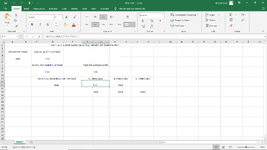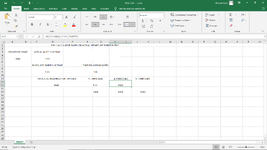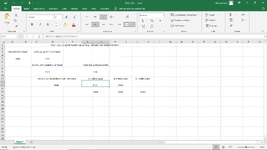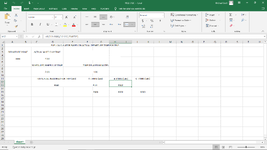Hello,
So I would like to have excel sheet calculate how much fuel is needed for an airplane sight seeing flight.
There is a 10 hour window for the trip to be completed. Any delay from scheduled departure time will result in a trip being shortened by the amount of time delayed.
If the flight is not delayed it will use 4000 lbs of fuel and fly over every sight seeing point.
The airplane burns 400 lbs of fuel per hour.
The airplane has 3 fuel tanks. Let's call them tanks A, B, and C. Tank A capacity is 2,000 lbs, tank B is 1,000 lbs, and tank C is also 1,000 lbs.
Based on time delay, I want to have excel show how much fuel is required for flight and how much fuel is required in each tank.
If a tank will not require fuel then I want the cell to read "empty", and if the tank is full to read "full", otherwise show fuel needed in that tank.
Tank A is filled first, then B tank, and finally C tank in that order.
Thanks for any suggestions on formulas.
Mike
So I would like to have excel sheet calculate how much fuel is needed for an airplane sight seeing flight.
There is a 10 hour window for the trip to be completed. Any delay from scheduled departure time will result in a trip being shortened by the amount of time delayed.
If the flight is not delayed it will use 4000 lbs of fuel and fly over every sight seeing point.
The airplane burns 400 lbs of fuel per hour.
The airplane has 3 fuel tanks. Let's call them tanks A, B, and C. Tank A capacity is 2,000 lbs, tank B is 1,000 lbs, and tank C is also 1,000 lbs.
Based on time delay, I want to have excel show how much fuel is required for flight and how much fuel is required in each tank.
If a tank will not require fuel then I want the cell to read "empty", and if the tank is full to read "full", otherwise show fuel needed in that tank.
Tank A is filled first, then B tank, and finally C tank in that order.
Thanks for any suggestions on formulas.
Mike