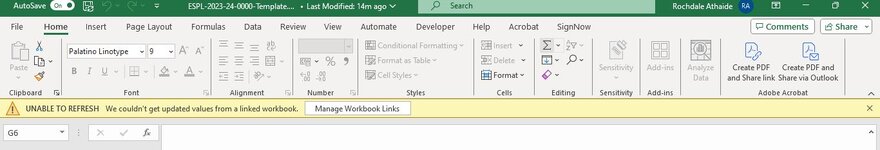Hi Everyone,
I have kept main source workbook as well working file on onedrive. I have linked the working file with Vlookup formulas connecting to source file.
Problem is when someone open the working file he gets error stating "UNABLE TO REFRESH We couldn't get updated values from a linked workbook" because of this data is not coming properly in the working file.
Why is this happening and what is the solution for this. If someone has already posted similar issue and there is solution please guide me to that thread as i am unable to find and similar issue posted here.
I have also attached screenshot of the error.
I have kept main source workbook as well working file on onedrive. I have linked the working file with Vlookup formulas connecting to source file.
Problem is when someone open the working file he gets error stating "UNABLE TO REFRESH We couldn't get updated values from a linked workbook" because of this data is not coming properly in the working file.
Why is this happening and what is the solution for this. If someone has already posted similar issue and there is solution please guide me to that thread as i am unable to find and similar issue posted here.
I have also attached screenshot of the error.