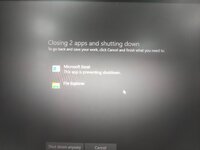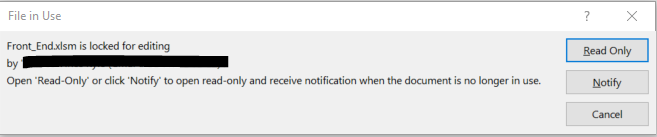I'm coding a tool and I'm opening another work book but this always happens so I can't use my original work book to continue the debug because it only allows read only and it says that the current work book is still open. I can't find where it is open. Can you help me to optimize my code to avoid this? Thanks
-
If you would like to post, please check out the MrExcel Message Board FAQ and register here. If you forgot your password, you can reset your password.
You are using an out of date browser. It may not display this or other websites correctly.
You should upgrade or use an alternative browser.
You should upgrade or use an alternative browser.
Ghost file
- Thread starter vince012
- Start date
Excel Facts
How can you turn a range sideways?
Copy the range. Select a blank cell. Right-click, Paste Special, then choose Transpose.
Another question is does somebody have a legit way to convert VBA to exe? My antivirus detects the exe as virus if its converted in illegal way. thanksupdate: its in process but I still need to close it manually in task manager
Upvote
0
awoohaw
Well-known Member
- Joined
- Mar 23, 2022
- Messages
- 4,563
- Office Version
- 365
- Platform
- Windows
- Web
Regarding your first question. My suggestion is to go to VBE and look in project explorer. Click on the workbook project(s). Go to Immediate window and do thisworkbook.close and see what happens?
as far as the .exe i think you should put that in another post as it really isnt related to this, and you may not get an answer to both questions in just this thread.
as far as the .exe i think you should put that in another post as it really isnt related to this, and you may not get an answer to both questions in just this thread.
Upvote
0
Similar threads
- Replies
- 2
- Views
- 322
- Replies
- 7
- Views
- 171
- Replies
- 4
- Views
- 52
- Replies
- 6
- Views
- 439