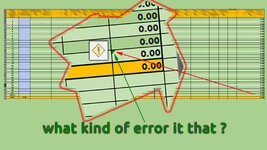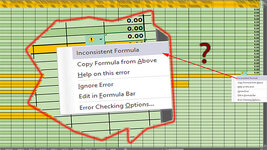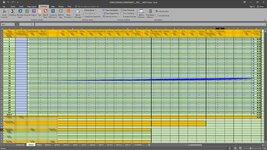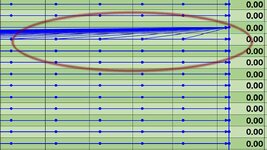I am working on a very basic spreadsheet and cannot comprehend why I am having the error warning [ ? ! ] Enclosed to this post the image of such error warning .
From row # 4 up to row # 34 I have basic formulas like =C4+D4+E4+F4+G4+H4+I4+J4+K4+L4+M4+N4+O4+P4+Q4+R4+S4+T4+U4+V4+W4+X4+Y4+Z4 - this formula is into cel # AA4 and so on every row up to # AA34 where is =C34+D34+E34+F34.........+Z34.
On row # 35 I have =AA4+AA5+AA6+AA7+AA8+AA9+AA10+AA11+AA12+AA13+AA14+AA15+AA16+AA17+AA18+AA19+AA20+AA21+AA22+AA23+AA24+AA25+AA26+AA27+AA28+AA29+AA30+AA31+AA32+AA33+AA34
, that is the addition of the row results .
What possibly could be wrong ? I do not see any inconsistency on the formulas.
thank you .
From row # 4 up to row # 34 I have basic formulas like =C4+D4+E4+F4+G4+H4+I4+J4+K4+L4+M4+N4+O4+P4+Q4+R4+S4+T4+U4+V4+W4+X4+Y4+Z4 - this formula is into cel # AA4 and so on every row up to # AA34 where is =C34+D34+E34+F34.........+Z34.
On row # 35 I have =AA4+AA5+AA6+AA7+AA8+AA9+AA10+AA11+AA12+AA13+AA14+AA15+AA16+AA17+AA18+AA19+AA20+AA21+AA22+AA23+AA24+AA25+AA26+AA27+AA28+AA29+AA30+AA31+AA32+AA33+AA34
, that is the addition of the row results .
What possibly could be wrong ? I do not see any inconsistency on the formulas.
thank you .