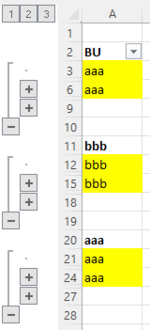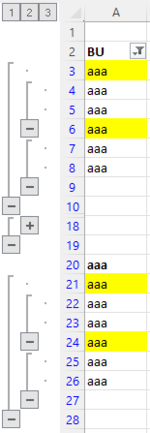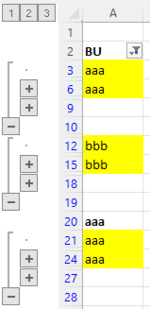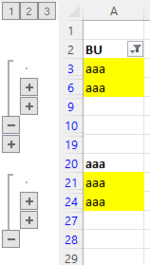Hi,
Anyone could help with any ideas of how to solve the following grouping and filtering issue?
Image #1 - grouping 2 is applied and no filter.
Image #2 - kept grouping 2 and applied a filter by removing "bbb"
The result is very close to what I was looking for, meaning that only "aaa" rows are listed. However, you may have noticed that the grouping changed from 2 to 3, which is not what I want.
Image #3 - I clicked on grouping 2 hoping to get the result I was looking for. Instead, "bbb" rows pop up of the filter.
How could I get the rows filtered by "aaa" with the grouping 2 applied ?
Cristian.
Anyone could help with any ideas of how to solve the following grouping and filtering issue?
Image #1 - grouping 2 is applied and no filter.
Image #2 - kept grouping 2 and applied a filter by removing "bbb"
The result is very close to what I was looking for, meaning that only "aaa" rows are listed. However, you may have noticed that the grouping changed from 2 to 3, which is not what I want.
Image #3 - I clicked on grouping 2 hoping to get the result I was looking for. Instead, "bbb" rows pop up of the filter.
How could I get the rows filtered by "aaa" with the grouping 2 applied ?
Cristian.