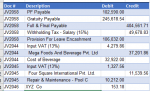chhantelravi
New Member
- Joined
- Aug 11, 2020
- Messages
- 6
- Office Version
- 2016
- 2013
- Platform
- Windows
Hi Everyone,
I have a data file which looks like below attachment.

I need to modify it as per my report format which is attached below.

Its really time consuming and hectic for huge files. So can anyone have any idea how to do this?
I would really appreciate help from excel geniuses..
Thanks
Ravi
I have a data file which looks like below attachment.
I need to modify it as per my report format which is attached below.
Its really time consuming and hectic for huge files. So can anyone have any idea how to do this?
I would really appreciate help from excel geniuses..
Thanks
Ravi