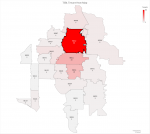JordanL1234
New Member
- Joined
- Jun 25, 2020
- Messages
- 1
- Office Version
- 2019
- Platform
- Windows
Hi, I am new to working with heat maps in Excel and I am attempting to increase the font size of the data series / data labels. I have been able to change the font size of the data labels, but not the data series. The first heat map below is set with standard format, the second heat map is set with increased data label size (I want to increase the font size of the data series to match). Is it possible to increase the font size of both data series and data labels so that they match?