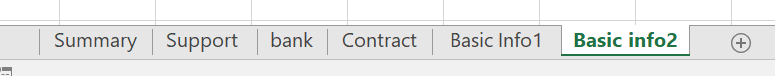VBA Code:
Function Filling_Summary_Sheet()
Sheet1.Range("B4") = ActiveSheet.Range("C6")
Sheet1.Range("C4") = ActiveSheet.Range("B7")
Sheet1.Range("D4") = ActiveSheet.Range("B12")
Sheet1.Range("E4") = ActiveSheet.Range("F7")
Sheet1.Range("F4") = ActiveSheet.Range("I30")
End FunctionThis is my code and I am trying to add the following:
Imagine my ActiveSheet is called "paid1"; After running it, I will move on the next sheet in excel which is called "paid2" and want to run same macro, just Cell Data now instead of B4, C4, D4, E4, F4 to go in B5, C5,D5, E5 F5. And this to happen for 500Activesheets or from "paid1" to "paid500".
if the provided info is not enough let me know
Thanks in advance.
Last edited by a moderator: