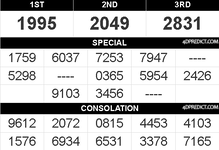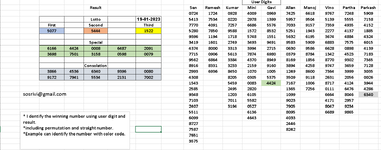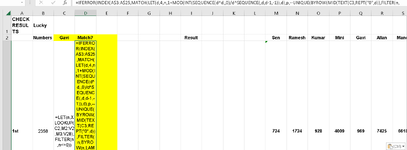Hello, I am trying to create a 4d lottery data in excel spread sheet from our website. I will receive a set of 23 luck number. i have to match with multiple user betting number and find out the luck number matches with user bet. The problem is i can identify the straight number (eg 1st prize is 1234 and a user pick 1234 i can match it easily) But instead of 1234 if they wrote 4321 it comes under permutation (24,12,6,4,1) how can match with the luck number. plz guide me.
-
If you would like to post, please check out the MrExcel Message Board FAQ and register here. If you forgot your password, you can reset your password.
You are using an out of date browser. It may not display this or other websites correctly.
You should upgrade or use an alternative browser.
You should upgrade or use an alternative browser.
Help me on permutation plz..
- Thread starter sosrivi
- Start date
Excel Facts
Back into an answer in Excel
Use Data, What-If Analysis, Goal Seek to find the correct input cell value to reach a desired result
StephenCrump
MrExcel MVP
- Joined
- Sep 18, 2013
- Messages
- 5,402
- Office Version
- 365
- Platform
- Windows
Welcome to the Forum!
Using Excel 365, you can generate your permutations like this:
Hence:
PS: My numbers are formatted "0000"
Using Excel 365, you can generate your permutations like this:
| A | B | C | |||
|---|---|---|---|---|---|
| 1 | |||||
| 2 | Permutations | ||||
| 3 | 0001 | 1234 | 1212 | ||
| 4 | |||||
| 5 | 0001 | 1234 | 1212 | ||
| 6 | 0010 | 1243 | 1221 | ||
| 7 | 0100 | 1324 | 1122 | ||
| 8 | 1000 | 1342 | 2112 | ||
| 9 | 1423 | 2121 | |||
| 10 | 1432 | 2211 | |||
| 11 | 2134 | ||||
| 12 | 2143 | ||||
| 13 | 2314 | ||||
| 14 | 2341 | ||||
| 15 | 2413 | ||||
| 16 | 2431 | ||||
| 17 | 3124 | ||||
| 18 | 3142 | ||||
| 19 | 3214 | ||||
| 20 | 3241 | ||||
| 21 | 3412 | ||||
| 22 | 3421 | ||||
| 23 | 4123 | ||||
| 24 | 4132 | ||||
| 25 | 4213 | ||||
| 26 | 4231 | ||||
| 27 | 4312 | ||||
| 28 | 4321 | ||||
| 29 | |||||
Sheet2 | |||||
| Cell Formulas | ||
|---|---|---|
| Range | Formula | |
| A5:A8,C5:C10,B5:B28 | A5 | =LET(d,4,n,1+MOD(INT(SEQUENCE(d^d,,0)/d^SEQUENCE(,d,d-1,-1)),d),p,--UNIQUE(BYROW(MID(TEXT(A3,REPT("0",d)),FILTER(n,BYROW(n,LAMBDA(r,d=COUNT(UNIQUE(r,1))))),1),LAMBDA(r,CONCAT(r)))),p) |
| Dynamic array formulas. | ||
Hence:
| A | B | C | D | E | F | G | |||
|---|---|---|---|---|---|---|---|---|---|
| 1 | |||||||||
| 2 | Lucky | Pick | Match? | ||||||
| 3 | |||||||||
| 4 | 3263 | 7123 | 1273 | ||||||
| 5 | 2447 | 0267 | 0672 | 0726 | |||||
| 6 | 6709 | 1234 | No | ||||||
| 7 | 5523 | 6158 | 1865 | ||||||
| 8 | 3034 | 7865 | 7865 | ||||||
| 9 | 0726 | 2345 | No | ||||||
| 10 | 4841 | ||||||||
| 11 | 4050 | ||||||||
| 12 | 3397 | ||||||||
| 13 | 0023 | ||||||||
| 14 | 3240 | ||||||||
| 15 | 1865 | ||||||||
| 16 | 7865 | ||||||||
| 17 | 1273 | ||||||||
| 18 | 3874 | ||||||||
| 19 | 0733 | ||||||||
| 20 | 2192 | ||||||||
| 21 | 0672 | ||||||||
| 22 | 3873 | ||||||||
| 23 | 5881 | ||||||||
| 24 | 0846 | ||||||||
| 25 | 0982 | ||||||||
| 26 | 0001 | ||||||||
| 27 | |||||||||
Sheet1 | |||||||||
| Cell Formulas | ||
|---|---|---|
| Range | Formula | |
| E4,E6:E9,E5:F5 | E4 | =LET(d,4,n,1+MOD(INT(SEQUENCE(d^d,,0)/d^SEQUENCE(,d,d-1,-1)),d),p,--UNIQUE(BYROW(MID(TEXT(D4,REPT("0",d)),FILTER(n,BYROW(n,LAMBDA(r,d=COUNT(UNIQUE(r,1))))),1),LAMBDA(r,CONCAT(r)))),TRANSPOSE(FILTER(p,ISNUMBER(MATCH(p,B$4:B$26,)),"No"))) |
PS: My numbers are formatted "0000"
Last edited:
Upvote
0
Thank you so much for replying back for my post. i am very new to excel and learning new things day by day. I had attach the excel file along with this post. plz guide me on that sheet how to find a solution for my problem. i know am asking for more. but my work is manage 13th race per day. i am have to enter manually and cross check all. if i setup my 1 sheet properly i can manage result them easily. any new or modification totally welcomed. waiting for ur reply. thank you again.
| test file..xlsx | ||||||||||||||||||||
|---|---|---|---|---|---|---|---|---|---|---|---|---|---|---|---|---|---|---|---|---|
| A | B | C | D | E | F | G | H | I | J | K | L | M | N | O | P | Q | R | |||
| 1 | User Digits | |||||||||||||||||||
| 2 | Result | Sen | Ramesh | Kumar | Mini | Gavi | Allan | Manoj | Vino | Partha | Parkash | |||||||||
| 3 | 0724 | 1724 | 0928 | 4009 | 0969 | 7425 | 6618 | 9767 | 7248 | 5909 | ||||||||||
| 4 | Lotto | 19-01-2023 | 5413 | 7534 | 0220 | 2978 | 1399 | 5957 | 9504 | 5139 | 5555 | 7158 | ||||||||
| 5 | First | Second | Third | 7770 | 4091 | 7257 | 6686 | 5576 | 7033 | 9157 | 7359 | 4935 | 4152 | |||||||
| 6 | 5077 | 5444 | 1522 | 5280 | 7850 | 9588 | 1572 | 8532 | 5251 | 1943 | 2277 | 4137 | 1885 | |||||||
| 7 | 9396 | 1194 | 1718 | 5748 | 1551 | 5632 | 6195 | 3674 | 4884 | 4324 | ||||||||||
| 8 | Special | 3419 | 1601 | 2749 | 3493 | 9491 | 9583 | 5909 | 6883 | 7575 | 6015 | |||||||||
| 9 | 6166 | 4424 | 0008 | 6487 | 2091 | 4374 | 8000 | 3313 | 3994 | 2715 | 0630 | 9586 | 6628 | 0898 | 4139 | |||||
| 10 | 3698 | 7501 | 3158 | 0598 | 0079 | 7715 | 0906 | 5613 | 7874 | 6980 | 0379 | 8784 | 1342 | 4523 | 7183 | |||||
| 11 | 9562 | 6864 | 3384 | 4370 | 8949 | 8169 | 1856 | 8770 | 9302 | 7365 | ||||||||||
| 12 | Consolation | 8916 | 8331 | 3233 | 2159 | 9160 | 3894 | 4258 | 9747 | 3659 | 7128 | |||||||||
| 13 | 3866 | 4536 | 6340 | 9396 | 0080 | 2993 | 6936 | 8450 | 1070 | 1005 | 1249 | 8600 | 7364 | 3999 | 3035 | |||||
| 14 | 9172 | 7941 | 5534 | 2131 | 7002 | 4308 | 8205 | 0305 | 5375 | 3509 | 9118 | 2631 | 2056 | 0026 | ||||||
| 15 | 1543 | 5459 | 0083 | 4424 | 7167 | 1006 | 8717 | 4124 | 3944 | |||||||||||
| 16 | 2585 | 2495 | 2820 | 1365 | 7256 | 0111 | 6476 | 4286 | ||||||||||||
| 17 | 9348 | 1203 | 6105 | 1099 | 6664 | 8046 | 6340 | |||||||||||||
| 18 | 7103 | 7011 | 5582 | 9023 | 4171 | 2957 | ||||||||||||||
| 19 | 2407 | 3194 | 0527 | 7905 | 8047 | 9234 | ||||||||||||||
| 20 | 5511 | 6136 | 8095 | 6689 | 9865 | |||||||||||||||
| 21 | 6099 | 4643 | 4033 | |||||||||||||||||
| 22 | 8727 | 2446 | ||||||||||||||||||
| 23 | 7587 | 8242 | ||||||||||||||||||
| 24 | 7651 | |||||||||||||||||||
| 25 | 3575 | |||||||||||||||||||
| 26 | ||||||||||||||||||||
| 27 | ||||||||||||||||||||
Sheet1 | ||||||||||||||||||||
| Cell Formulas | ||
|---|---|---|
| Range | Formula | |
| G4 | G4 | =TODAY() |
Upvote
0
StephenCrump
MrExcel MVP
- Joined
- Sep 18, 2013
- Messages
- 5,402
- Office Version
- 365
- Platform
- Windows
Try this:
| Book9 | ||||||||||||||||||||||||
|---|---|---|---|---|---|---|---|---|---|---|---|---|---|---|---|---|---|---|---|---|---|---|---|---|
| A | B | C | D | E | F | G | H | I | J | K | L | M | N | O | P | Q | R | S | T | U | V | |||
| 1 | CHECK RESULTS | Lucky | ||||||||||||||||||||||
| 2 | Numbers | Gavi | Match? | Result | Sen | Ramesh | Kumar | Mini | Gavi | Allan | Manoj | Vino | Partha | Parkash | ||||||||||
| 3 | 1st | 2358 | 0969 | - | 0724 | 1724 | 0928 | 4009 | 0969 | 7425 | 6618 | 9767 | 7248 | 5909 | ||||||||||
| 4 | 2nd | 5444 | 1399 | - | Lotto | 19/01/2023 | 5413 | 7534 | 0220 | 2978 | 1399 | 5957 | 9504 | 5139 | 5555 | 7158 | ||||||||
| 5 | 3rd | 1522 | 5576 | - | First | Second | Third | 7770 | 4091 | 7257 | 6686 | 5576 | 7033 | 9157 | 7359 | 4935 | 4152 | |||||||
| 6 | Special | 6166 | 8532 | Consolation | 1st | 5077 | 5444 | 1522 | 5280 | 7850 | 9588 | 1572 | 8532 | 5251 | 1943 | 2277 | 4137 | 1885 | ||||||
| 7 | Special | 3698 | 1551 | - | 9396 | 1194 | 1718 | 5748 | 1551 | 5632 | 6195 | 3674 | 4884 | 4324 | ||||||||||
| 8 | Special | 4424 | 9491 | - | Special | 3419 | 1601 | 2749 | 3493 | 9491 | 9583 | 5909 | 6883 | 7575 | 6015 | |||||||||
| 9 | Special | 7501 | 2715 | - | 6166 | 4424 | 8 | 6487 | 2091 | 4374 | 8000 | 3313 | 3994 | 2715 | 0630 | 9586 | 6628 | 0898 | 4139 | |||||
| 10 | Special | 0008 | 6980 | - | 3698 | 7501 | 3158 | 598 | 79 | 7715 | 0906 | 5613 | 7874 | 6980 | 0379 | 8784 | 1342 | 4523 | 7183 | |||||
| 11 | Special | 3158 | 8949 | - | 9562 | 6864 | 3384 | 4370 | 8949 | 8169 | 1856 | 8770 | 9302 | 7365 | ||||||||||
| 12 | Special | 6487 | 9160 | - | Consolation | 8916 | 8331 | 3233 | 2159 | 9160 | 3894 | 4258 | 9747 | 3659 | 7128 | |||||||||
| 13 | Special | 0598 | 1005 | - | 3866 | 4536 | 6340 | 9396 | 80 | 2993 | 6936 | 8450 | 1070 | 1005 | 1249 | 8600 | 7364 | 3999 | 3035 | |||||
| 14 | Special | 2091 | 5375 | - | 9172 | 5328 | 5534 | 2131 | 7002 | 4308 | 8205 | 0305 | 5375 | 3509 | 9118 | 2631 | 2056 | 0026 | ||||||
| 15 | Special | 0079 | 4424 | Special | 1543 | 5459 | 0083 | 4424 | 7167 | 1006 | 8717 | 4124 | 3944 | |||||||||||
| 16 | Consolation | 3866 | - | 2585 | 2495 | 2820 | 1365 | 7256 | 0111 | 6476 | 4286 | |||||||||||||
| 17 | Consolation | 9172 | - | 9348 | 1203 | 6105 | 1099 | 6664 | 8046 | 6340 | ||||||||||||||
| 18 | Consolation | 4536 | - | 7103 | 7011 | 5582 | 9023 | 4171 | 2957 | |||||||||||||||
| 19 | Consolation | 5328 | - | 2407 | 3194 | 0527 | 7905 | 8047 | 9234 | |||||||||||||||
| 20 | Consolation | 6340 | - | 5511 | 6136 | 8095 | 6689 | 9865 | ||||||||||||||||
| 21 | Consolation | 5534 | - | 6099 | 4643 | 4033 | ||||||||||||||||||
| 22 | Consolation | 9396 | - | 8727 | 2446 | |||||||||||||||||||
| 23 | Consolation | 2131 | - | 7587 | 8242 | |||||||||||||||||||
| 24 | Consolation | 0080 | - | 7651 | ||||||||||||||||||||
| 25 | Consolation | 7002 | - | 3575 | ||||||||||||||||||||
| 26 | ||||||||||||||||||||||||
Sheet1 | ||||||||||||||||||||||||
| Cell Formulas | ||
|---|---|---|
| Range | Formula | |
| C3:C15 | C3 | =LET(n,XLOOKUP(C2,M2:V2,M3:V28),FILTER(n,n<>0)) |
| K4 | K4 | =TODAY() |
| B4 | B4 | =I6 |
| B5 | B5 | =K6 |
| B6:B15 | B6 | =TOCOL(G9:K10,,1) |
| B16:B25 | B16 | =TOCOL(G13:K14,,1) |
| D3:D5,D7:D25,D6:E6 | D3 | =IFERROR(INDEX(A$3:A$25,MATCH(LET(d,4,n,1+MOD(INT(SEQUENCE(d^d,,0)/d^SEQUENCE(,d,d-1,-1)),d),p,--UNIQUE(BYROW(MID(TEXT(C3,REPT("0",d)),FILTER(n,BYROW(n,LAMBDA(r,d=COUNT(UNIQUE(r,1))))),1),LAMBDA(r,CONCAT(r)))),TRANSPOSE(FILTER(p,ISNUMBER(MATCH(p,LuckyNumbers,))))),LuckyNumbers,)),"-") |
| Dynamic array formulas. | ||
| Named Ranges | ||
|---|---|---|
| Name | Refers To | Cells |
| LuckyNumbers | =Sheet1!$B$3:$B$25 | D3:D25 |
| Cells with Data Validation | ||
|---|---|---|
| Cell | Allow | Criteria |
| C2 | List | =$M$2:$V$2 |
Upvote
0
Solution
i am getting really hard time to understand the step. I am very much a amateur user, if u dont mind can u send me this excel file to my gmail. so i can edit, modify( just change of the value of the luck number(23) and multi user value) and use it for my work.
Last edited by a moderator:
Upvote
0
Upvote
0
Its shows function is in valid. never mind thank u all for trying to make me understand.If you normally use semi-colons as the separator in a formula, then you will need to change the commas to semi-colons.
Upvote
0
Similar threads
- Replies
- 3
- Views
- 276
- Replies
- 6
- Views
- 285
- Question
- Replies
- 1
- Views
- 392
- Question
- Replies
- 3
- Views
- 266