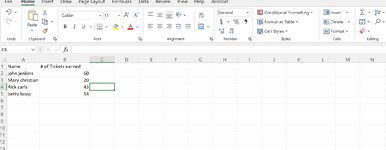I have an excel sheet with names and number of "tickets" they have earned. The goal is to use a random number generator to select multiple winners for a drawing. For this to work, I need a way of taking a large spreadsheet and creating a new row with the name of the individual based on the number of tickets. For example, Cell A2 has the name john and cell B2 has "60", which is the number of tickets he earned. In cell A3 is the name Mary and Cell B3 has "20".
The output, on a new worksheet, would generate 60 rows with the name John in it followed by 20 rows with the name Jane.
Attached an example. Thanks in advance for your help and insight.
The output, on a new worksheet, would generate 60 rows with the name John in it followed by 20 rows with the name Jane.
Attached an example. Thanks in advance for your help and insight.