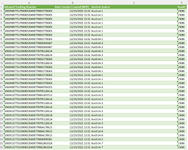| Book1 |
|---|
|
|---|
| A | B | C | D |
|---|
| 1 | Inbound Tracking Number | Date Courier Created (MST) | Auction Source | ScanID |
|---|
| 2 | 1001908773170008520400770853778203 | 12/23/2022 12:32 | Auction 1 | 15086 |
|---|
| 3 | 1001908773170008520400770853778203 | 12/23/2022 12:32 | Auction 1 | 15086 |
|---|
| 4 | 1001908773170008520400770853778203 | 12/23/2022 12:32 | Auction 1 | 15086 |
|---|
| 5 | 1001908773170008520400770853778203 | 12/23/2022 12:32 | Auction 1 | 15086 |
|---|
| 6 | 1001908773170008520400770853778203 | 12/23/2022 12:32 | Auction 1 | 15086 |
|---|
| 7 | 1001908773170008520400770853778203 | 12/23/2022 12:32 | Auction 1 | 15086 |
|---|
| 8 | 1001908773170008520400770853778203 | 12/23/2022 12:32 | Auction 1 | 15086 |
|---|
| 9 | 1001908773170008520400770853778203 | 12/23/2022 12:32 | Auction 1 | 15086 |
|---|
| 10 | 1001908773170008520400770850565687 | 12/23/2022 12:31 | Auction 2 | 15086 |
|---|
| 11 | 1001908773170008520400770850565687 | 12/23/2022 12:31 | Auction 2 | 15086 |
|---|
| 12 | 1001913773310008520400770795128114 | 12/23/2022 12:32 | Auction 3 | 15086 |
|---|
| 13 | 1001913773310008520400770795128114 | 12/23/2022 12:32 | Auction 3 | 15086 |
|---|
| 14 | 1001908773170008520400770853778203 | 12/23/2022 12:32 | Auction 1 | 15086 |
|---|
| 15 | 1001913773310008520400770795128114 | 12/23/2022 12:32 | Auction 3 | 15086 |
|---|
| 16 | 1001908773170008520400770853778203 | 12/23/2022 12:32 | Auction 1 | 15086 |
|---|
| 17 | 1001908773170008520400770853778203 | 12/23/2022 12:32 | Auction 1 | 15086 |
|---|
| 18 | 1001908773170008520400770853778203 | 12/23/2022 12:32 | Auction 1 | 15086 |
|---|
| 19 | 1001908773170008520400770853778203 | 12/23/2022 12:32 | Auction 1 | 15086 |
|---|
| 20 | 1001908773170008520400770853778203 | 12/23/2022 12:32 | Auction 1 | 15086 |
|---|
| 21 | 1001908773170008520400770849704253 | 12/23/2022 12:32 | Auction 4 | 15086 |
|---|
| 22 | 1001913773310008520400770795128114 | 12/23/2022 12:32 | Auction 3 | 15086 |
|---|
| 23 | 1001913773310008520400770861452512 | 12/23/2022 12:32 | Auction 5 | 15086 |
|---|
| 24 | 1001913773310008520400770795128114 | 12/23/2022 12:32 | Auction 3 | 15086 |
|---|
| 25 | 1001913773310008520400770795128114 | 12/23/2022 12:32 | Auction 3 | 15086 |
|---|
| 26 | 1001913773310008520400770795128114 | 12/23/2022 12:32 | Auction 3 | 15086 |
|---|
| 27 | 1001913773310008520400770795128114 | 12/23/2022 12:32 | Auction 3 | 15086 |
|---|
| 28 | 1001913773310008520400770795128114 | 12/23/2022 12:32 | Auction 3 | 15086 |
|---|
| 29 | 1001913773310008520400770795128114 | 12/23/2022 12:32 | Auction 3 | 15086 |
|---|
| 30 | 1001913773310008520400770795128114 | 12/23/2022 12:32 | Auction 3 | 15086 |
|---|
| 31 | 1001913773310008520400770864170615 | 12/23/2022 12:32 | Auction 6 | 15086 |
|---|
| 32 | 1001913773310008520400770864170615 | 12/23/2022 12:32 | Auction 6 | 15086 |
|---|
| 33 | 1001913773310008520400770864170615 | 12/23/2022 12:32 | Auction 6 | 15086 |
|---|
| 34 | 1001913773310008520400770866900381 | 12/23/2022 12:32 | Auction 5 | 15086 |
|---|
| 35 | 1001913773310008520400770862863024 | 12/23/2022 12:32 | Auction 7 | 15086 |
|---|
| 36 | 1001913773310008520400770862863024 | 12/23/2022 12:32 | Auction 7 | 15086 |
|---|
|
|---|