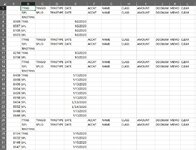BZEWomanInTx
New Member
- Joined
- Oct 24, 2015
- Messages
- 17
Hi, I need help with a code that will look in Column E and after every date change insert 3 blank rows, copy B1:L3 and paste in the the newly inserted blank rows starting in Column B, then replace the first SPL after !ENDTRNS with TRNS. Repeat until the end of the data. I'm attaching a screenshot of what it needs to look like after the macro is done. Thanks in advance for your kind assisntance.
| Project A.xlsm | ||||||||||||||
|---|---|---|---|---|---|---|---|---|---|---|---|---|---|---|
| A | B | C | D | E | F | G | H | I | J | K | L | |||
| 1 | !TRNS | TRNSID | TRNSTYPE | DATE | ACCNT | NAME | CLASS | AMOUNT | DOCNUM | MEMO | CLEAR | |||
| 2 | !SPL | SPLID | TRNSTYPE | DATE | ACCNT | NAME | CLASS | AMOUNT | DOCNUM | MEMO | CLEAR | |||
| 3 | !ENDTRNS | |||||||||||||
| 4 | 8089 | SPL | 1/2/2020 | |||||||||||
| 5 | 8587 | SPL | 1/2/2020 | |||||||||||
| 6 | 8105 | SPL | 1/2/2020 | |||||||||||
| 7 | 8603 | SPL | 1/2/2020 | |||||||||||
| 8 | 8210 | SPL | 1/3/2020 | |||||||||||
| 9 | 8708 | SPL | 1/3/2020 | |||||||||||
| 10 | 8400 | SPL | 1/13/2020 | |||||||||||
| 11 | 8898 | SPL | 1/13/2020 | |||||||||||
| 12 | 8406 | SPL | 1/13/2020 | |||||||||||
| 13 | 8904 | SPL | 1/13/2020 | |||||||||||
| 14 | 8420 | SPL | 1/13/2020 | |||||||||||
| 15 | 8918 | SPL | 1/13/2020 | |||||||||||
| 16 | 8434 | SPL | 1/13/2020 | |||||||||||
| 17 | 8932 | SPL | 1/13/2020 | |||||||||||
| 18 | 8448 | SPL | 1/13/2020 | |||||||||||
| 19 | 8946 | SPL | 1/13/2020 | |||||||||||
| 20 | 8134 | SPL | 1/15/2020 | |||||||||||
| 21 | 8632 | SPL | 1/15/2020 | |||||||||||
| 22 | 8149 | SPL | 1/15/2020 | |||||||||||
| 23 | 8647 | SPL | 1/15/2020 | |||||||||||
| 24 | 8164 | SPL | 1/15/2020 | |||||||||||
| 25 | 8662 | SPL | 1/15/2020 | |||||||||||
| 26 | 8179 | SPL | 1/15/2020 | |||||||||||
| 27 | 8677 | SPL | 1/15/2020 | |||||||||||
| 28 | 8191 | SPL | 1/15/2020 | |||||||||||
| 29 | 8689 | SPL | 1/15/2020 | |||||||||||
| 30 | 8324 | SPL | 1/15/2020 | |||||||||||
| 31 | 8822 | SPL | 1/15/2020 | |||||||||||
| 32 | 8001 | SPL | 1/16/2020 | |||||||||||
| 33 | 8499 | SPL | 1/16/2020 | |||||||||||
| 34 | 8002 | SPL | 1/16/2020 | |||||||||||
| 35 | 8500 | SPL | 1/16/2020 | |||||||||||
| 36 | 8003 | SPL | 1/16/2020 | |||||||||||
| 37 | 8501 | SPL | 1/16/2020 | |||||||||||
| 38 | 8004 | SPL | 1/16/2020 | |||||||||||
| 39 | 8502 | SPL | 1/16/2020 | |||||||||||
Sheet1 | ||||||||||||||