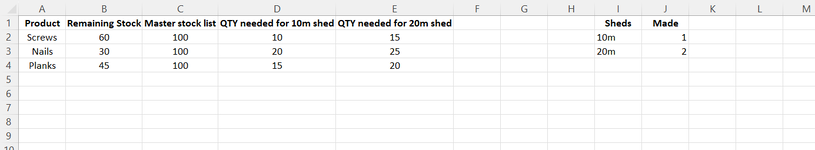Good afternoon all
I hope everybody is well.
I'm currently making a sheet for our stock levels and trying to formulate it so we can type in the amount of sheds being built and it give me our current stock levels.
I'm trying to formulate Column B so that I can amend the numbers in J2 and J3 and it will deduct the necessary amounts from Column C. There will be lots more products in the actual list, but hoping to start small and build off the formula if possible.
Please see attached picture, all help greatly appreciated.
Thank you for your time!
Andrew
I hope everybody is well.
I'm currently making a sheet for our stock levels and trying to formulate it so we can type in the amount of sheds being built and it give me our current stock levels.
I'm trying to formulate Column B so that I can amend the numbers in J2 and J3 and it will deduct the necessary amounts from Column C. There will be lots more products in the actual list, but hoping to start small and build off the formula if possible.
Please see attached picture, all help greatly appreciated.
Thank you for your time!
Andrew