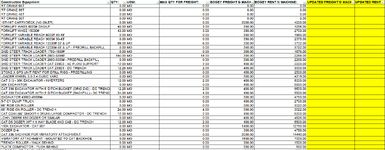Hello,
See attached screenshots. We will call screen shot #1 Tab A and screenshot #2 Tab B. I would like to write a formula in Tab A "Freight" column so that it looks up the updated "Freight" pricing in Tab B and uses that number. If nothing is present in that column I would like it to return the bogey freight price in column F. The Construction equipment column description names correlate between both tabs which is where I seem to struggle. I need to make sure the numbers pulled correlate to the construction equipment title when pulled from Tab B to Tab A. Hopefully this makes sense.
See attached screenshots. We will call screen shot #1 Tab A and screenshot #2 Tab B. I would like to write a formula in Tab A "Freight" column so that it looks up the updated "Freight" pricing in Tab B and uses that number. If nothing is present in that column I would like it to return the bogey freight price in column F. The Construction equipment column description names correlate between both tabs which is where I seem to struggle. I need to make sure the numbers pulled correlate to the construction equipment title when pulled from Tab B to Tab A. Hopefully this makes sense.