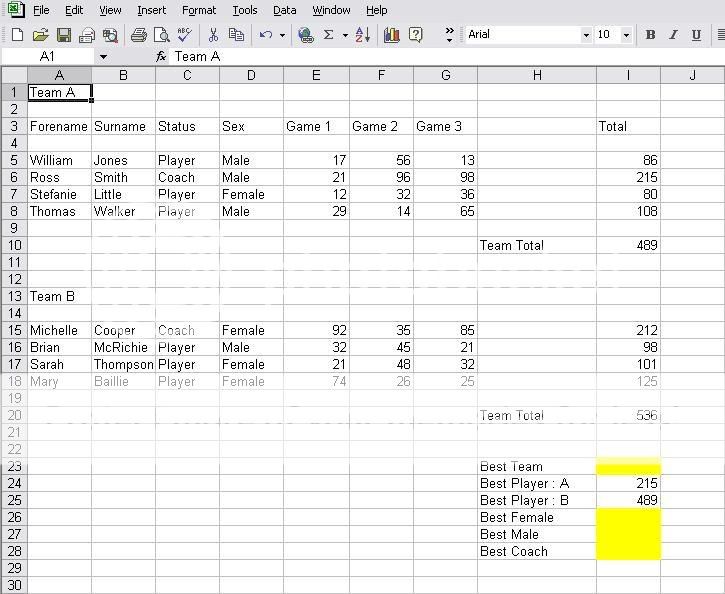HI, i am tryin to make a spreadsheet for my sports club. I know how to find the highest scoring player but would like a formula that would tell me who the highest scoring male/female/coach was and what they scored. could anyone provide me with a formula??
thanks in advance
thanks in advance