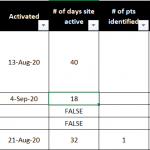Hi,
I have 3 columns,
E2:E100 - random dates (or blank entries)
F2:F100 - contains formulas which either return # of days between today and a given entry in column E, or FALSE. Formula example =IF(E2>0,TODAY()-E2)
G2:G100 - contains simple numbers, or is blank
How do I apply conditional formatting to highlight any blank cells in column G, if adjacent entry in column F is >7 days? I may need to get rid of FALSE and replace it with empty cells, too, but this is a secondary goal.
I have 3 columns,
E2:E100 - random dates (or blank entries)
F2:F100 - contains formulas which either return # of days between today and a given entry in column E, or FALSE. Formula example =IF(E2>0,TODAY()-E2)
G2:G100 - contains simple numbers, or is blank
How do I apply conditional formatting to highlight any blank cells in column G, if adjacent entry in column F is >7 days? I may need to get rid of FALSE and replace it with empty cells, too, but this is a secondary goal.