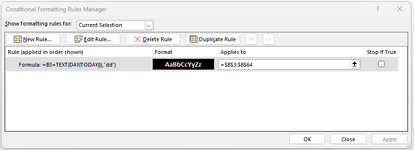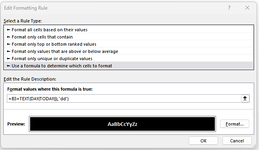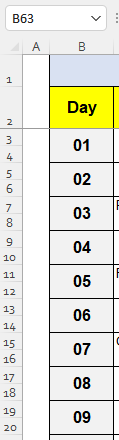lorenambrose
Active Member
- Joined
- Sep 17, 2008
- Messages
- 265
Hey all,
I have a worksheet with a column called day. It is 31 rows long. The cells are formatted as TEXT "01" through "31".
I want to conditionally format the cell based on the day of the month. If it is the 15th day of the month, then highlight the cell with "15" in it.
I thought it would be easy enough, but since this is not actually a calendar and is divorced from the month and year, it is proving to be very challenging.
Thanks,
Loren
I have a worksheet with a column called day. It is 31 rows long. The cells are formatted as TEXT "01" through "31".
I want to conditionally format the cell based on the day of the month. If it is the 15th day of the month, then highlight the cell with "15" in it.
I thought it would be easy enough, but since this is not actually a calendar and is divorced from the month and year, it is proving to be very challenging.
Thanks,
Loren