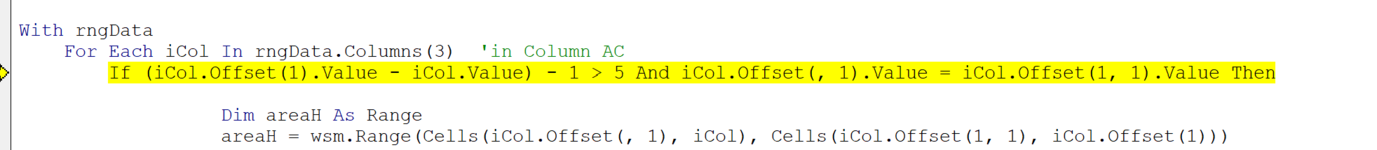Vincent88
Active Member
- Joined
- Mar 5, 2021
- Messages
- 382
- Office Version
- 2019
- Platform
- Windows
- Mobile
Hi All,
I need help in the following code.
In Worksheet "Data", each cell value in Column AC represents the column number and that of Column AD represents the row number in another worksheet.
I need to loop thru column AC if the difference of the two values is over 5 and the value of the two cells in next column AD is the same, then trigger to format the cells in another worksheet.
I need help in the following code.
In Worksheet "Data", each cell value in Column AC represents the column number and that of Column AD represents the row number in another worksheet.
I need to loop thru column AC if the difference of the two values is over 5 and the value of the two cells in next column AD is the same, then trigger to format the cells in another worksheet.
VBA Code:
Sub highlightCells35()
Dim ws As Worksheet
Dim wsm As Worksheet
Set ws = Worksheets("Data")
Set wsm = ActiveSheet
Dim lastrow As Long
lastrow = ws.Range("AA1").End(xlDown).Row
Debug.Print lastrow
Dim iCol As Range
Dim rngData As Range
Set rngData = ws.Range("AA1:AA" & lastrow)
Application.ScreenUpdating = False
Application.EnableEvents = False
With rngData
For Each iCol In rngData.Columns(3) 'in Column AC
If (iCol.Offset(1).Value - iCol.Value) - 1 > 5 And iCol.Offset(, 1).Value = iCol.Offset(1, 1).Value Then
Dim areaH As Range
areaH = wsm.Range(Cells(iCol.Offset(, 1), iCol), Cells(iCol.Offset(1, 1), iCol.Offset(1)))
With areaH
.Font.Underline = xlUnderlineStyleSingle
End With
Else
With areaH
.Font.Underline = xlNone
End With
End If
Next iCol
End With
Application.ScreenUpdating = True
Application.EnableEvents = True
End Sub| AgentProposal_Roster0728_1025M.xlsm | ||||||
|---|---|---|---|---|---|---|
| AA | AB | AC | AD | |||
| 1 | D3 | D | 4 | 3 | ||
| 2 | F3 | F | 6 | 3 | ||
| 3 | I3 | I | 9 | 3 | ||
| 4 | J3 | J | 10 | 3 | ||
| 5 | W3 | W | 23 | 3 | ||
| 6 | X3 | X | 24 | 3 | ||
| 7 | AD3 | AD | 30 | 3 | ||
| 8 | AE3 | AE | 31 | 3 | ||
| 9 | AK3 | AK | 37 | 3 | ||
| 10 | AL3 | AL | 38 | 3 | ||
| 11 | H4 | H | 8 | 4 | ||
| 12 | I4 | I | 9 | 4 | ||
| 13 | J4 | J | 10 | 4 | ||
| 14 | M4 | M | 13 | 4 | ||
| 15 | W4 | W | 23 | 4 | ||
| 16 | X4 | X | 24 | 4 | ||
| 17 | AD4 | AD | 30 | 4 | ||
| 18 | AE4 | AE | 31 | 4 | ||
| 19 | AK4 | AK | 37 | 4 | ||
| 20 | AL4 | AL | 38 | 4 | ||
| 21 | J5 | J | 10 | 5 | ||
| 22 | L5 | L | 12 | 5 | ||
| 23 | W5 | W | 23 | 5 | ||
| 24 | X5 | X | 24 | 5 | ||
| 25 | AD5 | AD | 30 | 5 | ||
| 26 | AE5 | AE | 31 | 5 | ||
| 27 | AK5 | AK | 37 | 5 | ||
| 28 | AL5 | AL | 38 | 5 | ||
| 29 | C6 | C | 3 | 6 | ||
| 30 | H6 | H | 8 | 6 | ||
| 31 | I6 | I | 9 | 6 | ||
| 32 | J6 | J | 10 | 6 | ||
| 33 | Q6 | Q | 17 | 6 | ||
| 34 | W6 | W | 23 | 6 | ||
| 35 | X6 | X | 24 | 6 | ||
| 36 | AD6 | AD | 30 | 6 | ||
| 37 | AE6 | AE | 31 | 6 | ||
| 38 | AK6 | AK | 37 | 6 | ||
| 39 | AL6 | AL | 38 | 6 | ||
Data | ||||||