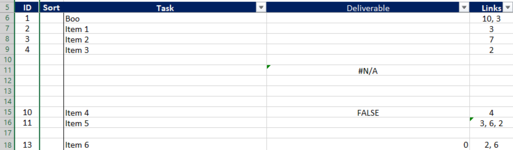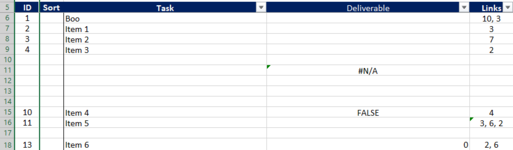the3rdrock
New Member
- Joined
- Nov 27, 2018
- Messages
- 3
Hello,
Please excuse the screenshot in lieu of a mini-sheet. Company security restrictions prevent me from installing the add-on.

I was using a VLOOKUP formula to highlight corresponding cells in columns A and F where a number in the F column matched with an ID number in the A column. This worked.
I've now changed the spreadsheet in order to allow multiple items in the F column. These are in CSV format, e.g. Row 6.
I've spent two days fighting this challenge, to no avail. The closest that I've come to a fix is:
This, for some strange reason, only highlights the blank rows.
Any assistance would be greatly appreciated.
Thank you.
Please excuse the screenshot in lieu of a mini-sheet. Company security restrictions prevent me from installing the add-on.
I was using a VLOOKUP formula to highlight corresponding cells in columns A and F where a number in the F column matched with an ID number in the A column. This worked.
=VLOOKUP($F6,$A$6:$A$1006,1,FALSE)
I've now changed the spreadsheet in order to allow multiple items in the F column. These are in CSV format, e.g. Row 6.
I've spent two days fighting this challenge, to no avail. The closest that I've come to a fix is:
=ISNUMBER(SEARCH(","&$F6&",",","&$A6&","))
This, for some strange reason, only highlights the blank rows.
Any assistance would be greatly appreciated.
Thank you.