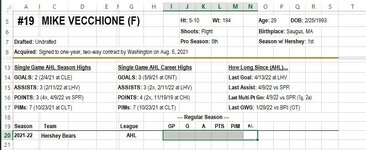SportsGuy2022
New Member
- Joined
- Aug 25, 2022
- Messages
- 1
- Office Version
- 2013
- Platform
- Windows
Hello! Hoping someone who is an Excel wiz can help with this. Attached a few images.
Here's what I'm looking to do:
I have a reference sheet in Excel that links to external data from the web. This data is sports stats like games played, goals, assists, points. When the sheet updates in real time online, it sorts from top to bottom among the player who has the most points, so depending on results, different players will be moving up and down the rows regularly.
I also have a sheet for each player with their information on it, and I want to link to the specific players statistical data in the reference sheet to display their updated stats on their information sheet.
How do I create a formula with conditions that allows Excel to look at the reference sheet, understand that IF the Name column is a specific player, then to pull the corresponding stats from that row?
For example, if I want to pull player "Vecchione" from the reference sheet and have GP, G, A, PTS, +/-, and PIMS data display on the his individual sheet, what would be my formula? The biggest thing I am struggling with is while Vecchione is row 3 right now of the reference sheet, he might be in row 4 or 7 or 10 when things update.
Hope that makes sense. Thanks for your help!
Here's what I'm looking to do:
I have a reference sheet in Excel that links to external data from the web. This data is sports stats like games played, goals, assists, points. When the sheet updates in real time online, it sorts from top to bottom among the player who has the most points, so depending on results, different players will be moving up and down the rows regularly.
I also have a sheet for each player with their information on it, and I want to link to the specific players statistical data in the reference sheet to display their updated stats on their information sheet.
How do I create a formula with conditions that allows Excel to look at the reference sheet, understand that IF the Name column is a specific player, then to pull the corresponding stats from that row?
For example, if I want to pull player "Vecchione" from the reference sheet and have GP, G, A, PTS, +/-, and PIMS data display on the his individual sheet, what would be my formula? The biggest thing I am struggling with is while Vecchione is row 3 right now of the reference sheet, he might be in row 4 or 7 or 10 when things update.
Hope that makes sense. Thanks for your help!