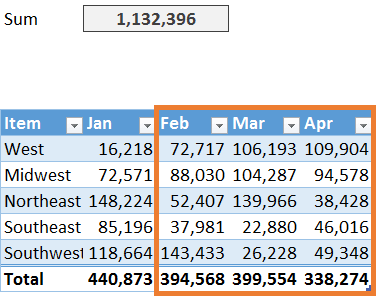Hello,
I need to work out the average hourly rate for employee's holiday pay over 52 weeks.
I have created a table where I record all employee pay week by week, I have data worth of 70 weeks and another table where I record worked hours for that week. Average holiday pay would be Pay over 52 weeks/ worked hours over 52 weeks
B5:AX5 = pay
B22:AX22 = hours
I have created the formula, but how can I set it to calculate only 52 weeks?
=IFERROR(((SUM(B5:AX5))/(SUM(B22:AX22))),0)
Thank you in advance!
I need to work out the average hourly rate for employee's holiday pay over 52 weeks.
I have created a table where I record all employee pay week by week, I have data worth of 70 weeks and another table where I record worked hours for that week. Average holiday pay would be Pay over 52 weeks/ worked hours over 52 weeks
B5:AX5 = pay
B22:AX22 = hours
I have created the formula, but how can I set it to calculate only 52 weeks?
=IFERROR(((SUM(B5:AX5))/(SUM(B22:AX22))),0)
Thank you in advance!