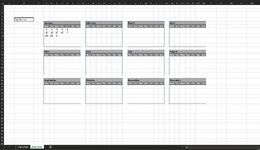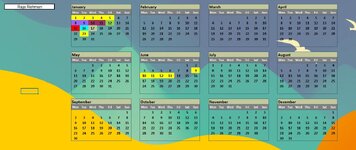Hi All,
I have 2 sheets Data Sheet and Date Data,
Within the data sheet is a list of names and each column after has a date from 01/01/2024 onwards, this sheet contains absences that are marked in different ways per column and name,
I have attached a document with the sheets, with an example of how the data will look,
So what I'm trying to achieve here is in the Date Data sheet is a calendar and a drop down list of names, by selecting the name this should populate the calendar with the absence dates associated with the name,
I have filled in the Date Data sheet with the information that should come through,
This may not be making much sense but I hope the images and document should show what my intention is,
Any help would be greatly apprenticed thanks in advance for your time.
Book 2.xlsm
I have 2 sheets Data Sheet and Date Data,
Within the data sheet is a list of names and each column after has a date from 01/01/2024 onwards, this sheet contains absences that are marked in different ways per column and name,
I have attached a document with the sheets, with an example of how the data will look,
So what I'm trying to achieve here is in the Date Data sheet is a calendar and a drop down list of names, by selecting the name this should populate the calendar with the absence dates associated with the name,
I have filled in the Date Data sheet with the information that should come through,
This may not be making much sense but I hope the images and document should show what my intention is,
Any help would be greatly apprenticed thanks in advance for your time.
Book 2.xlsm