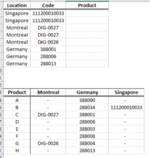I have looked at other posts about this and I understand the concept of using MATCH 2x for row and column but when I then use it to try and derive a specific value with INDEX it just isn't working out.
As per attached image I have some raw data of a site location and a project code as per top of image. I then want to derive the 'Product' from the table in the bottom part of the image by:
- MATCH the "Location" in table: MATCH(A$2,$B$13:$D$13,0)
- MATCH the "Code" from the list in the table for the specific site above
- INDEX to derive the Product name
I was thinking the following would work but it comes back as an error:
=INDEX(Sheet1!$A$14:$A$21,MATCH($A2,Sheet1!$B$13:$D$13,0),MATCH(B$2,Sheet1!$B$14:$D$21,0))
Same if I flip the 2 MATCH functions....
If anyone can enlighten me I would appreciate it!
As per attached image I have some raw data of a site location and a project code as per top of image. I then want to derive the 'Product' from the table in the bottom part of the image by:
- MATCH the "Location" in table: MATCH(A$2,$B$13:$D$13,0)
- MATCH the "Code" from the list in the table for the specific site above
- INDEX to derive the Product name
I was thinking the following would work but it comes back as an error:
=INDEX(Sheet1!$A$14:$A$21,MATCH($A2,Sheet1!$B$13:$D$13,0),MATCH(B$2,Sheet1!$B$14:$D$21,0))
Same if I flip the 2 MATCH functions....
If anyone can enlighten me I would appreciate it!