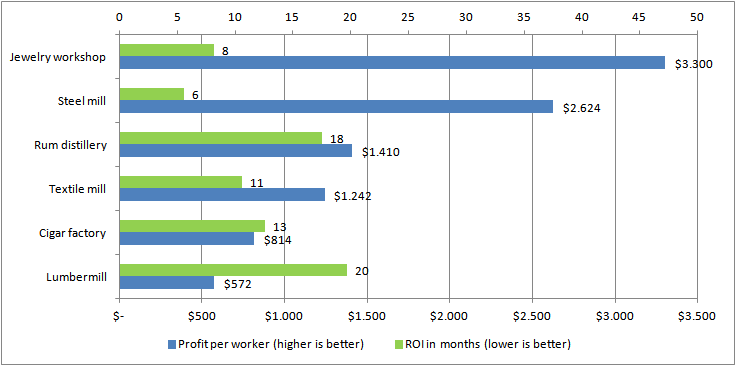Hi there, I am trying to display two data ranges in one graph. The first ranges from 1000 to 10.000 and the other one from 5 to 23. They apply to the same labels. A default excel graph will therefore hardly show the second data set.
I googled and tried to create a secondary axis. Unfortunately they overlap. Online tutorials "fix" this by changing the second data range to a line chart. I do not want this because
a) I am using Horizintal bars so it does not make sense
b) I like bars better for this data
I actually found someone that did almost exactly what I want, besides the verticle bars:
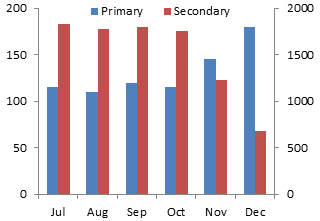
But unfortunately Mr Peltiers tutorial does not explain how to get the offset right (he believes it is a bad graph). I have tried but failed. I tried to set position of axis to "between" but that messes up the graph.
Is there anyone that can explain how I get the offset right?
ps: This form is bugged on IE 11, message too short error and unable to copy/paste and delayed input (The window does not keep up with my typing speed)
I googled and tried to create a secondary axis. Unfortunately they overlap. Online tutorials "fix" this by changing the second data range to a line chart. I do not want this because
a) I am using Horizintal bars so it does not make sense
b) I like bars better for this data
I actually found someone that did almost exactly what I want, besides the verticle bars:
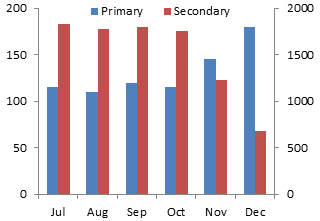
But unfortunately Mr Peltiers tutorial does not explain how to get the offset right (he believes it is a bad graph). I have tried but failed. I tried to set position of axis to "between" but that messes up the graph.
Is there anyone that can explain how I get the offset right?
ps: This form is bugged on IE 11, message too short error and unable to copy/paste and delayed input (The window does not keep up with my typing speed)