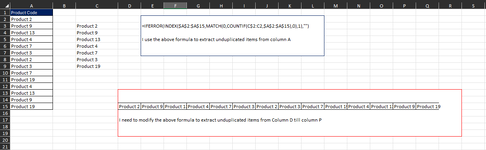| Dear All, May I kindly request that you help me with this formula? |
| my request to amend my formula to be used as horizontal |
| result |
| =IFERROR(INDEX($A$2:$A$15,MATCH(0,COUNTIF(K$8:K8,$A$2:$A$15),0),1),"") |
| as in our office, we use Excel 2016 |
| Many thanks in advance |
-
If you would like to post, please check out the MrExcel Message Board FAQ and register here. If you forgot your password, you can reset your password.
You are using an out of date browser. It may not display this or other websites correctly.
You should upgrade or use an alternative browser.
You should upgrade or use an alternative browser.
Horizontal Formula
- Thread starter Geo Jul
- Start date
Excel Facts
Copy a format multiple times
Select a formatted range. Double-click the Format Painter (left side of Home tab). You can paste formatting multiple times. Esc to stop
6StringJazzer
Well-known Member
- Joined
- Jan 27, 2010
- Messages
- 3,286
- Office Version
- 365
- Platform
- Windows
- Mobile
Horizontal for what ranges?
Upvote
0
thank you for your reply $A$2:$A$15Horizontal for what ranges?
Upvote
0
6StringJazzer
Well-known Member
- Joined
- Jan 27, 2010
- Messages
- 3,286
- Office Version
- 365
- Platform
- Windows
- Mobile
Your formula returns a single number.
It uses two vertical ranges.
What you do mean by "used as horizontal"?
It uses two vertical ranges.
What you do mean by "used as horizontal"?
Upvote
0
Your formula returns a single number. It uses two vertical ranges. What you do mean by "used as horizontal"?
Attachments
Upvote
0
6StringJazzer
Well-known Member
- Joined
- Jan 27, 2010
- Messages
- 3,286
- Office Version
- 365
- Platform
- Windows
- Mobile
If you are using Excel 365 please use this formula in D15:
Excel Formula:
=TRANSPOSE(UNIQUE($A$2:$A$15))| $scratch.xlsm | ||||||||||||||
|---|---|---|---|---|---|---|---|---|---|---|---|---|---|---|
| A | B | C | D | E | F | G | H | I | J | K | L | |||
| 1 | Product Code | |||||||||||||
| 2 | Product 10 | |||||||||||||
| 3 | Product 16 | |||||||||||||
| 4 | Product 9 | |||||||||||||
| 5 | Product 20 | |||||||||||||
| 6 | Product 7 | |||||||||||||
| 7 | Product 3 | |||||||||||||
| 8 | Product 19 | |||||||||||||
| 9 | Product 19 | |||||||||||||
| 10 | Product 12 | |||||||||||||
| 11 | Product 10 | |||||||||||||
| 12 | Product 12 | |||||||||||||
| 13 | Product 10 | |||||||||||||
| 14 | Product 18 | |||||||||||||
| 15 | Product 3 | Product 10 | Product 16 | Product 9 | Product 20 | Product 7 | Product 3 | Product 19 | Product 12 | Product 18 | ||||
Sheet12 | ||||||||||||||
| Cell Formulas | ||
|---|---|---|
| Range | Formula | |
| D15:L15 | D15 | =TRANSPOSE(UNIQUE($A$2:$A$15)) |
| Dynamic array formulas. | ||
Upvote
0
kevin9999
Well-known Member
- Joined
- Aug 28, 2020
- Messages
- 3,726
- Office Version
- 365
- Platform
- Windows
With 2016, this should work for you:as in our office, we use Excel 2016
| Book1 | ||||||||||||
|---|---|---|---|---|---|---|---|---|---|---|---|---|
| A | B | C | D | E | F | G | H | I | J | |||
| 1 | Product Code | |||||||||||
| 2 | Product 2 | |||||||||||
| 3 | Product 9 | Product 2 | ||||||||||
| 4 | Product 13 | Product 9 | ||||||||||
| 5 | Product 4 | Product 13 | ||||||||||
| 6 | Product 7 | Product 4 | ||||||||||
| 7 | Product 3 | Product 7 | ||||||||||
| 8 | Product 2 | Product 3 | ||||||||||
| 9 | Product 3 | Product 19 | ||||||||||
| 10 | Product 7 | |||||||||||
| 11 | Product 19 | |||||||||||
| 12 | Product 4 | |||||||||||
| 13 | Product 13 | |||||||||||
| 14 | Product 9 | |||||||||||
| 15 | Product 19 | Product 2 | Product 9 | Product 13 | Product 4 | Product 7 | Product 3 | Product 19 | ||||
| 16 | ||||||||||||
Sheet1 | ||||||||||||
| Cell Formulas | ||
|---|---|---|
| Range | Formula | |
| C3:C11 | C3 | =IFERROR(INDEX($A$2:$A$15,MATCH(0,COUNTIF(C$2:C2,$A$2:$A$15),0),1),"") |
| C15:J15 | C15 | =IFERROR(INDEX($A$2:$A$15,MATCH(0,COUNTIF($B15:B15,$A$2:$A$15),0),1),"") |
Upvote
1
6StringJazzer
Well-known Member
- Joined
- Jan 27, 2010
- Messages
- 3,286
- Office Version
- 365
- Platform
- Windows
- Mobile
I missed that, I just looked at 365 in the user profile.
Upvote
0
thank you very much for time and effortI missed that, I just looked at 365 in the user profile.
Upvote
0
Similar threads
- Solved
- Replies
- 8
- Views
- 499