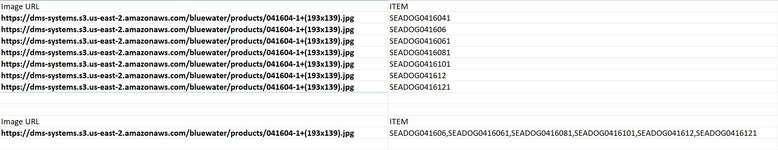I am trying to extract from a vertical list of Items that share the same Image URL to display the just one instance of the shared URL with all of the shared items listed horizontally.
So from the following data:
I would like to generate one row that would have the following information in the Image URL column and ITEM column:
Would this type of operation be viable in VBA, and if so, how?
Thanks!
So from the following data:
| Image URL | ITEM |
| SEADOG0416041 | |
| SEADOG041606 | |
| SEADOG0416061 | |
| SEADOG0416081 | |
| SEADOG0416101 | |
| SEADOG041612 | |
| SEADOG0416121 |
I would like to generate one row that would have the following information in the Image URL column and ITEM column:
| SEADOG041606,SEADOG0416061,SEADOG0416081,SEADOG0416101,SEADOG041612,SEADOG0416121 |
Would this type of operation be viable in VBA, and if so, how?
Thanks!