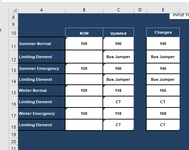Nlhicks
Board Regular
- Joined
- Jan 8, 2021
- Messages
- 244
- Office Version
- 365
- Platform
- Windows
(What makes this more difficult is that we are only interested in every other row in the main range). Would it be:
For i= 11 to 18
If .Range("B" & i)<>.Range("E" & i) Then
.Range("L11" & i).Value = .Range("E" & i)-.Range("B" & i)
End If
Next i
If Worksheets("Line Update").Range("B11") <> Worksheets("Line Update").Range("E11") Then
Worksheets("Line Update").Range("L11").Value = Worksheets("Line Update").Range("E11") - Worksheets("Line Update").Range("B11")
End If
If Worksheets("Line Update").Range("B13") <> Worksheets("Line Update").Range("E13") Then
Worksheets("Line Update").Range("L12").Value = Worksheets("Line Update").Range("E11") - Worksheets("Line Update").Range("B13")
End If
If Worksheets("Line Update").Range("B15") <> Worksheets("Line Update").Range("E15") Then
Worksheets("Line Update").Range("L13").Value = Worksheets("Line Update").Range("E15") - Worksheets("Line Update").Range("B15")
End If
If Worksheets("Line Update").Range("B17") <> Worksheets("Line Update").Range("E17") Then
Worksheets("Line Update").Range("L14").Value = Worksheets("Line Update").Range("E17") - Worksheets("Line Update").Range("B17")
End If
For i= 11 to 18
If .Range("B" & i)<>.Range("E" & i) Then
.Range("L11" & i).Value = .Range("E" & i)-.Range("B" & i)
End If
Next i
If Worksheets("Line Update").Range("B11") <> Worksheets("Line Update").Range("E11") Then
Worksheets("Line Update").Range("L11").Value = Worksheets("Line Update").Range("E11") - Worksheets("Line Update").Range("B11")
End If
If Worksheets("Line Update").Range("B13") <> Worksheets("Line Update").Range("E13") Then
Worksheets("Line Update").Range("L12").Value = Worksheets("Line Update").Range("E11") - Worksheets("Line Update").Range("B13")
End If
If Worksheets("Line Update").Range("B15") <> Worksheets("Line Update").Range("E15") Then
Worksheets("Line Update").Range("L13").Value = Worksheets("Line Update").Range("E15") - Worksheets("Line Update").Range("B15")
End If
If Worksheets("Line Update").Range("B17") <> Worksheets("Line Update").Range("E17") Then
Worksheets("Line Update").Range("L14").Value = Worksheets("Line Update").Range("E17") - Worksheets("Line Update").Range("B17")
End If