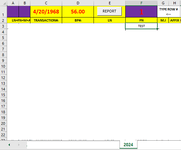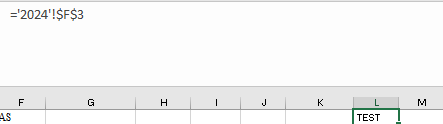-
If you would like to post, please check out the MrExcel Message Board FAQ and register here. If you forgot your password, you can reset your password.
You are using an out of date browser. It may not display this or other websites correctly.
You should upgrade or use an alternative browser.
You should upgrade or use an alternative browser.
How can i add/improve this to excel?
- Thread starter wndncg
- Start date
Excel Facts
Test for Multiple Conditions in IF?
Use AND(test, test, test, test) or OR(test, test, test, ...) as the logical_test argument of IF.
What is in cell A1? Is it a number or a formula? Please provide more detail to your scenario.
just a regular inputted data sir. example: 1
Upvote
0
bebo021999
Well-known Member
- Joined
- Jul 14, 2011
- Messages
- 2,468
- Office Version
- 2016
May be try:
=INDIRECT("'2024'!B" & A1)
=INDIRECT("'2024'!B" & A1)
Upvote
0
Upvote
0
Working thanks. Mods please close.Hi, looks like this to me:
Excel Formula:=INDEX('2024'!F3:F1000,'2024'!F1)
Upvote
0
Similar threads
- Solved
- Replies
- 20
- Views
- 223
- Replies
- 3
- Views
- 189
- Replies
- 15
- Views
- 386
- Replies
- 10
- Views
- 262