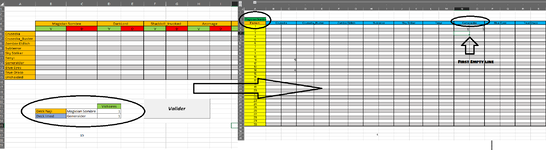Hi, I'm trying to create a league tournament for a 10 deck vs. 10 deck card game.
For each victory I fix the score of the duel and click on a button to launch the macro which will implement the different tables.
I name my tables with the name of the decks. My question: I have 2 dropdown menus for the 2 lists of 10 decks so I want to note the score at the right table (so the first value will refer to the name of the table then the second value will refer to the column of this table)
Then test if the row is empty if true I write the score in the right column and the right row.
For each victory I fix the score of the duel and click on a button to launch the macro which will implement the different tables.
I name my tables with the name of the decks. My question: I have 2 dropdown menus for the 2 lists of 10 decks so I want to note the score at the right table (so the first value will refer to the name of the table then the second value will refer to the column of this table)
Then test if the row is empty if true I write the score in the right column and the right row.